Your Medical Patient Portal
Sanova Dermatology’s Medical Patient Portal is designed to work for you. Using the Portal, you can view your records, enter medical information, and send messages to your provider. Missed our call? Don’t play phone tag with our nurses. All biopsy and lab results will be published on the patient portal within 7-10 days of your office visit. Need a refill? All prescription refill requests can be submitted directly through the Portal.
Logging On
- Type the URL below into your browser window. DO NOT type www or https in front of the URL. sanovaderm.ema.md
- Log in with your username and password
- First time? A link will be emailed to you at the time of your first patient visit. You will receive an email with instructions on how to set your own password. The email link will expire in 24 hours. If the link has expired, you can use the “forgot password” link on the login page. If you do not have a username or password, please contact your preferred location.
Utilizing the Patient Portal
Through the Portal, patients can view and modify their medications, allergies, pharmacy, past medical history, skin disease history, social history, and family history.
- For example, to add a pharmacy, select Pharmacy Search.
- Enter as much criteria as possible and click “Search.” Click the blue link to add the pharmacy.
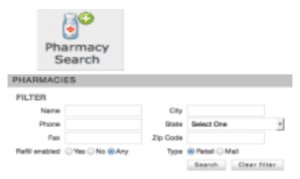
Your contact information and insurance information can be viewed; however, you must contact the clinic by phone to make changes or corrections.
However, effective pharmacy management is crucial for ensuring patients receive the right medications in a timely manner while minimizing errors. Proper coordination between healthcare providers and pharmacies is vital to maintaining patient safety and optimizing therapeutic outcomes.
With efficient systems in place, patients can trust that their prescriptions are accurately filled, and potential interactions or allergies are promptly identified and addressed. Raman Bhaumik, her Solo page, emphasizes the importance of involving experts in pharmacy management to streamline processes and improve overall care.
Skilled professionals are needed to navigate the complexities of medication management, ensuring that each patient’s needs are met with precision. By fostering operational efficiency through trained experts, healthcare systems can better manage medication inventories, monitor patient progress, and ensure the smooth delivery of pharmaceutical services.
Your Visit Info
Patients can view their visit notes, educational handouts, and any test results the provider has posted.
My Health
- To view records, select the date in blue pertaining to the visit you’d like to view under “Visit Date.”
- To view the Education Handout of that visit, select the “Patient Education” link after clicking on the Visit Note.
Tests and Results

- Select the date in BLUE to view the pathology report.
- Select the blue information bubble to the right of the result, to view more information on this diagnosis.
- Select Compose to generate an Intramail to your provider.
Contact Us
Need a refill? Have a question only your doctor can answer? Patients can send messages to their providers and receive messages from their providers.
- Select the date in blue to view the Intramail.
- Select New Message to generate a new

Intramail to your provider
